Step 1. Check what Gift Card you have
Have any of the following Gift Cards?
Check your balance below.

If you have other cards...
Please visit the brands website to check the card balance. For example, Apple, Coles Mastercard, Roblox, Amazon, Uber Eats.
Step 2. Check your balance and transaction history
How to find your Gift Card details
On physical Cards
You'll find the Card Number and PIN on the back.

On digital Cards
You'll find the Card Number and PIN under the barcode.
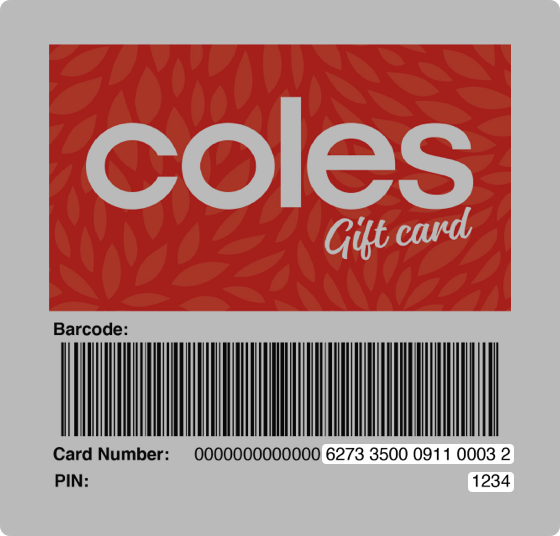
Need support?
Call 1300 304 990
Email: support@giftcards.coles.com.au

Make it special with a personal message

Choose from
$10 to $500

Gift to one or many

Every purchase secure

Speedy delivery options









